About this item
- 【Live Streaming】The USB 3.0 output of LIVEPRO L1 connects to any computer and looks like a built in webcam, so all streaming software for social media platforms work! With up to 4 HDMI inputs you can set up multiple camera angles, view and stream images from different angles
- 【Exquisite and Flexible Control Panel】The 4 buttons are for selecting input signals. We can preview 4 HDMI signals and easily do menu setting. The T-Bar of LIVEPRO L1 support 14 transition effects and signal switching
- 【USB 3.0 Live Streaming】Multifunctional, dramatically better quality images. USB3.0 interface can connect to PC and smart phone that as a simple webcam source, can works with software and platforms make live streaming more convenient and fast
- 【APP Control】Download the APP on smart phone or connecting the LAN port to the computer, can remotely control the switcher. Achieve the control room be separated from the performance or interview area
- 【Package Include】1× 1.5A Adaptor, 1× USB 3.0 Cable, 1× Manual. 【Audio In and Out】LIVEPRO L1 with AUDIO IN and OUT. The output interface can be connected to speakers, headsets, etc.; The AUDIO IN interface is a linear input interface, which is connected to digital signal
rom the brand

Product guides and documents
Product Description

Let Your Video Create Live Streaming Become Easier
FEELWORLD has been committed to providing the comprehensive broadcast monitoring and solutions for the professional filmmakers. Whether the upgrade of the excellent display technology from HD to FHD or to UHD 4K resolution, FEELWORLD aims to support the professional creators to obtain the greater benefits and to create more exciting stories, with the most advanced technology to improve the production efficiency.
Low Cost, Multi Camera Live Production with Advanced Broadcast Features
LIVEPRO L1 with 4 CH HDMI inputs and 1 HDMI output, all of them support 1080p. For live streaming, there is a USB3.0 interface And plus, the LAN port for controlling and upgrading; for audio, it has 2 interfaces, one for input, and the other one for output. All of these make it easy to create professional multi camera productions. It is able stream any one from the 4 HDMI inputs to any live broadcasting platform via third party live streaming software such as OBS. Simply connect LIVEPRO L1 and you can switch live between 4 high quality video camera inputs for dramatically better quality images. Or connect a computer for PowerPoint slides or gaming consoles.
Update LIVEPRO L1
In order to improve user experience, we have update the LIVEPRO L1 switcher, updated the appearance design and material of the bottom, it is lighter and easier to dissipate heat.

FEELWORLD L1 Video Switcher Can be upgraded Chroma Keying Firmware V2.01
- Dear FEELWORLD user, thank you for use FEELWORLD video switcher, in order to improve user experience, we update the L1/ L1 V1 firmware with chroma keying feature.
- Please note that all feelworld L1/ L1 V1 can update, and stock in amazon did not update chroma keying yet, but you can update firmware

- preview 4 inputs , Auto cut and manual switch (T-Bar), USB capture video complying with UVC for live streaming
- Audio offers embedded or external source to select
- Support switch between 6-picture PVW and PGM to HDMI out
- Support PIP, 14 transition effects on T-Bar
- Control by PC or Smart phone (via APP)
Input Solution
HDMI
SMPTE 720p@50/60 | 1080p@23/24/30/50/60)
VESA 1024×768@60 | 1280×720@60|1280×768@60 | 1360×768@60
Output Solution
HDMI
SMPTE 720p@60|1080p@60|1080p@30/50
VESA 1024×768@60 | 1280×720@60|1280×768@60 | 1280×1024@60 |1360×768@60

AUDIO IN and AUDIO OUT
LIVEPRO L1 with AUDIO IN and OUT. The output interface can be connected to speakers, headsets, etc.; The AUDIO IN interface is a linear input interface, which is connected to digital signal. The microphone collects analog signals, so when the microphone is connected to the LIVEPRO L1 audio input interface directly, there is no way to receive audio.
Solutions for live broadcasting audio problems:
• If there is microphone and audio interface, please connect microphone to the audio interface and connect the output interface of the audio interface to the AUDIO IN interface of LIVEPRO L1.
• If there is microphone but without audio interface, please connect the microphone to the MIC interface of computer.
• If there is wireless microphone and it with earphone interface, please connect this interface to AUDIO IN of LIVEPRO L1.
Note: Because there are variety of wireless microphone, if you can’t use normally when connected to the LIVERPRO L1 directly, please use it with audio interface or amplifier.
• If there is device of MIC to Line output, please connect to AUDIO IN of LIVEPRO L1.
|
|
|
|
|---|---|---|
Compact and Light Weight DesignThe LIVEPRO L1 is a mini switcher, that is small enough to fit into equipment cases and camera bags. Designed to integrate with typical video production workflows, the LIVEPRO L1 has a screw tap for standard video mounts and conveniently attached onto a tripod to stay out of the way. It is light weight design makes it ideal for mobile video applications too. |
6 Picture PVW, PIPWhen the switcher is connected with an external expansion screen, it can preview real-time monitoring on 6 pictures, including PGM, PST and 4-channel HDMI input signals, and the audio column is displayed. Plus, you can set 9 layouts for PIP (Picture in Picture) mode. This is very useful for large-scale multi stand field production. |
Add Exciting Video EffectsOne of the benefits of LIVEPRO L1 is the professional production values that are possible using the range of built in video effects. Push button SW to open up the transition effect menu, use knob to select the desired transition effect icon and push the knob to confirm. The “cut” in menu ensures an instant cut when switching source. You can also select the type of effect you want including mix, which does a smooth transition between sources, and dip which fades via a color during the transition. The in MODE menu allowing 0 .5S~ 5.0S settings. Plus, you can select PIP mode. |

More Detail about Livepro L1
Input Solution and Output Solution
Input Solution:
HDMI
SMPTE 720p@50/60 | 1080p@23/24/30/50/60)
VESA 1024×768@60 | 1280×720@60|1280×768@60 | 1360×768@60
Output Solution:
HDMI
SMPTE 720p@60|1080p@60|1080p@30/50
VESA 1024×768@60 | 1280×720@60|1280×768@60 | 1280×1024@60 |1360×768@60
Display Spec.
Model: LIVEPRO L1
Screen Size: 2.0″ LCD Display
Backlight: LED
Input: 4 X HDMI
Output: 1 X HDMI, 1×USB 3.0 TypeA
Audio In: 1×3.5mm Stereo Jack
Audio Out: 1×3.5mm Stereo Jack
General
Input Voltage: DC 12V / 1.5A
Max Power: 18W
Working Temperature: -30℃~50℃
Humidity: 10%~85%
Unit Size: 185(L) x 110(W) x 39(H)mm
Unit Weight: 648g
Package Include
- 1x LIVEPRO L1 Switcher
- 1× 1.5A Adaptor
- 1× USB Cable
- 1× Manual
 |
 |
 |
 |
 |
 |
|
|---|---|---|---|---|---|---|
| FEELWORLD LIVEPRO L1 V1 Multi Camera Video Mixer Switcher LCD Display USB 3.0 | FEELWORLD L2 Plus Multi Camera Video Mixer Switcher with 5.5 inch Touchscreen | FEELWORLD L1 Plus Multi Camera Video Mixer Switcher with 2 inch Touchscreen | FEELWORLD 4K12X 4K PTZ Camera USB HDMI POE 12X Optical Pan Tilt Zoom | FEELWORLD UHD4K12X 4K PTZ Camera USB POE 12X Optical Pan Tilt Zoom | FEELWORLD KBC10 PTZ Camera Controller with Joystick and Keyboard Control | |
| Screen | 2″ Screen | 5.5″ LCD Touch Screen | 2″ Touch Screen | Sensor: 1/2.8 inch CMOS | Sensor: 1/2.8 inch CMOS | LCD screen |
| Input | 4 x HDMI, Audio | 4 x HDMI, Audio | 4 x HDMI2.0, Audio | RS232, Audio, DC 12V | RS232, RS422, Audio, DC 12V | RS232, Ethernet, DC 12V |
| Output | 1 x HDMI, Audio, USB 3.0 (for live streaming) | 1 x HDMI, Audio, USB 3.0 (for live streaming) | 1 x HDMI, Audio, USB 3.0 (live streaming) USB2.0 (recording) | HDMI, USB-C, LAN | HDMI, SDI, USB3.0, LAN, RS232 | RS422 |
| Features | Preview 4 inputs, Auto cut and manual switch (T-Bar), 14 transition effects, 9 PIP modes, Audio offers Line In mode, Control by PC or Smart phone (via APP) | 6-picture preview, PTZ camera control, Chroma key, LOGO overlay, Auto cut and manual switch (T-Bar), 15 transition effects, 9 PIP modes, Audio offers AFV or Line In mode, Remote control via PC/smartphone APP | * Joystick control PTZ (Up to 8 cameras) * Up to 4K@60 signal inputs * USB 3.0 live streaming * USB 2.0 real-time recording * Chroma key + LOGO overlay * T-Bar switch * 14 transition effects and 8PIP modes * APP Remote control | * Up to 4K@30fps * 12X optical zoom, 80.5° wide angle * Simultaneous HDMI, USB3.0, IP Streaming video out * PoE supported * Auto focus * Supports H.265/H.264 encoding * 2D/3D noise reduction technology * Support real-time AI tracking, zone tracking | * Up to 4K@30fps * 12X optical zoom, 70° wide angle * Simultaneous SDI, HDMI, USB3.0, IP Streaming video out * PoE supported * Auto focus * Supports H.265/H.264 encoding * 2D/3D noise reduction technology * Support real-time AI tracking | * Supports multiple control and network protocol, compatible with any PTZ cameras * 4D Joystick precise speed control * Custom button setting * Multiple control connectors, up to connect 255 cameras * Supports POE (Power over Ethernet) |
| View Angle | 7.6°(N)~80.5°(W) | 6.5°(N)~70.9°(W) | ||||
| Pan Rotation | -170°~+170° | -170°~+170° | ||||
| Tilt Rotation | -30°~+30° | -30°~+90° | ||||
| Unit Size | 190(L) x 110(W) x 43(H)mm | 191(L) x 110(W) x 43(H)mm | 194(L) x 109.6(W) x 47.8(H)mm | 130.46×118.44×165.34mm | 181mm×115mm×149mm | 320×180mm×100mm |
| Unit Weight | 640g | 610g | 468g | 1.025kg | 1.2kg | 1.69kg |


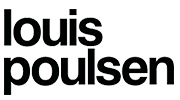







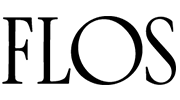

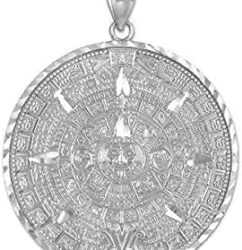

























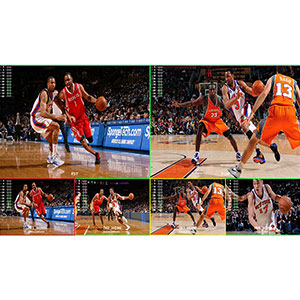













Reviews
There are no reviews yet.